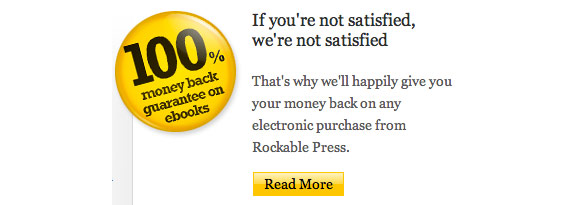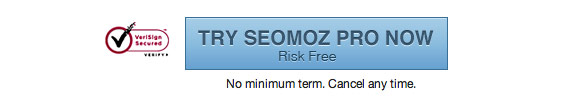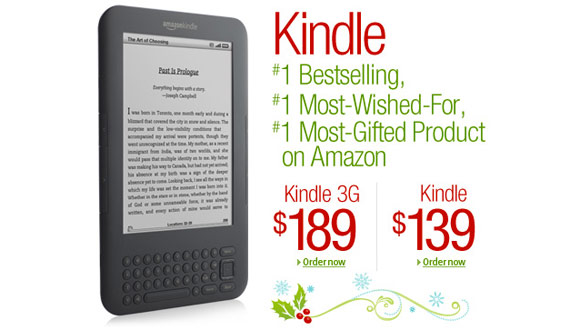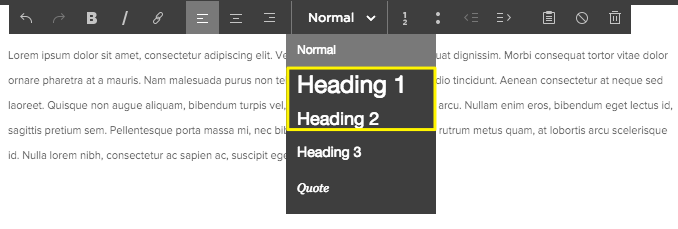1. The Money Back Guarantee
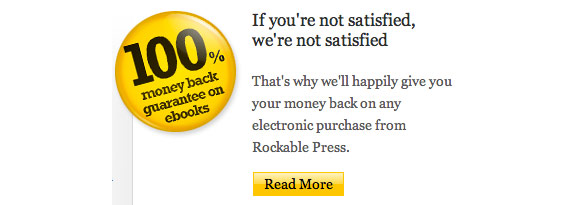
This is probably the most popular guarantee in the world. In fact, it’s so popular that it’s no longer viewed as a benefit, but as a right.
The origins of the money back guarantee go back as long as people have been buying and trading goods…it’s a natural offer.
The problem is that it’s so overused and average that unless your product is extremely valuable (like a car) or easy to return (commodity products, such as retail goods), then you’re going to have an incredibly difficult time overcoming an objection with this guarantee alone.
That being said, it’s certainly better than having no guarantee at all, and if you communicate this well in your sales material, you’ll at least mitigate some of the risk to the buyer.
Chrysler recently tried this with their line of automobiles, but recalled it a few short months later. Almost every existing retail establishment, such as Wal-Mart, Best Buy, chain book stores (brick and mortar), Amazon, and Apple (online) offer a guarantee of this caliber, but most of the time, it’s hidden in the fine print, which is a poor idea.
Instead, take the example of Rockable Press and make the benefit clear and concise. You’ll have a much higher success rate as a result.
2. The Risk-Free Guarantee
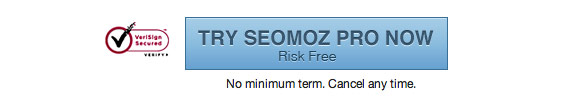
This is a close relative of the money back guarantee because it’s essentially the same thing, the only difference being the context surrounding it.
Risk free guarantees work best with high cost products, services, recurring billings, and products with amazing, but yet to be proven claims, such as the ShamWow and/or a variety of Internet Marketing products.
A risk-free guarantee, which has been used by everyone from Frank Kern to Billy Mays, gives your customer a chance to try something before they buy, or at least commit to buying.
SEOMoz offers a risk-free guarantee for their SEO services, as quoted in this line of their pricing and signup page:
“If for any reason you’re not satisfied with your membership, simply e-mail xxx@seomoz.org during your first 30 days and we’ll refund your money, no questions asked.”
The great thing about a guarantee like this is that it pushes people over the hump and moves them from “I’m considering it,” to “what the heck, I’ll try it.”
3. 100% Satisfaction Guarantee

This is the hallmark of the new generation, and is a great take on both the risk-free and the money back guarantee.
How does it work?
Instead of simply offering a customer’s money back or giving them a chance to try before they buy, you create an offer that’s advantageous to both the customerand your business.
A 100% satisfaction guarantee not only guarantees that the customer will be happy, but also guarantees that you’ll get another chance to save the sale by offering an exchange or 2nd chance effort.
From a customer’s perspective, you’re not only reducing risk, but you’re reducing it almost completely. You’re guaranteeing a result, which as we talked about earlier, is the most important aspect of the conversion. You’re guaranteeing their satisfaction, which in turn negates the opportunity for regret.
It’s a win-win.
For a company like Inkd, which expends a tremendous amount of creative resources during the logo design process, the satisfaction guarantee gives them a chance to keep working until they get it right.
Hampton Inn, managed by Hilton Hotels, offers a similar guarantee for their rooms. If you aren’t satisfied, you don’t have to pay. Being that they trust in their overnight experience, they can offer this guarantee, knowing that 99% of the people won’t use it.
When someone does, they get the feedback they need to improve their experience.
4. The Forever Guarantee

When I was a teenager, I got tired of working for McDonald’s and decided to move into marketing, where I spent 2 years working in direct sales for a company that offered the most incredible guarantee I’d ever seen.
Cutco sold high-priced cutlery that was guaranteed to rock your socks off. The only issue was that most people simply weren’t in the market for high priced cutlery.
However, when I told them that by buying today, they’d never have to buy another knife again, they suddenly re-thought their position. Cutco’s “Forever Guarantee” meant that by buying a set of knives today, they’d save hundreds, if not thousands by never having to buy another.
Most people buy cutlery like they buy pots and pans, which is every few years. Rather than racing to the bottom, Cutco raised prices and improved their guarantee instead.
I can personally attest that this guarantee alone earned me 10-25% increases in revenue, and tens of thousands in sales.
5. Low Price Guarantee
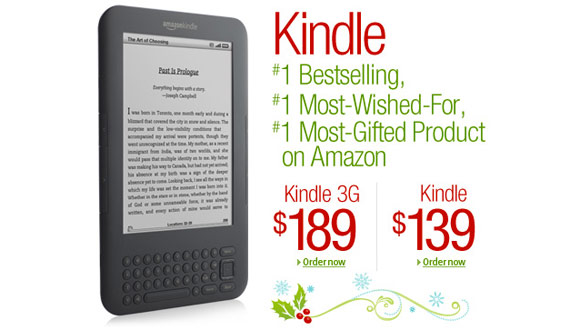
When a lifetime guarantee, or Forever Guarantee, won’t work, consider taking a page out of the Amazon.com playbook, which is to not only offer returns, but offer a low price guarantee right along with it.
If you pre-order an item from Amazon.com, they’ll guarantee that you’ll be charged the lowest price the item has been sold for, rather than the price at the time of purchase.
Furthermore, they guarantee that low-price for 30 days after purchase, meaning that if it goes on sale, you’ll get a refund of the difference.
Another example of this type of guarantee is with retail outlet Best Buy, who offers price matching on any in-store item.
Though it’s slightly more difficult to use this for online info-products and services offered in only one place, it’s a perfect option for online retailers.
More sales? visit my website here: http://www.smartseoservice.com/convert-web-traffic-into-sales-or-leads/